【対応・完了】DNS Viewer web GUI doesn't show traffic
Momentum version is C3 16 TB. IP address is 192.168.1.150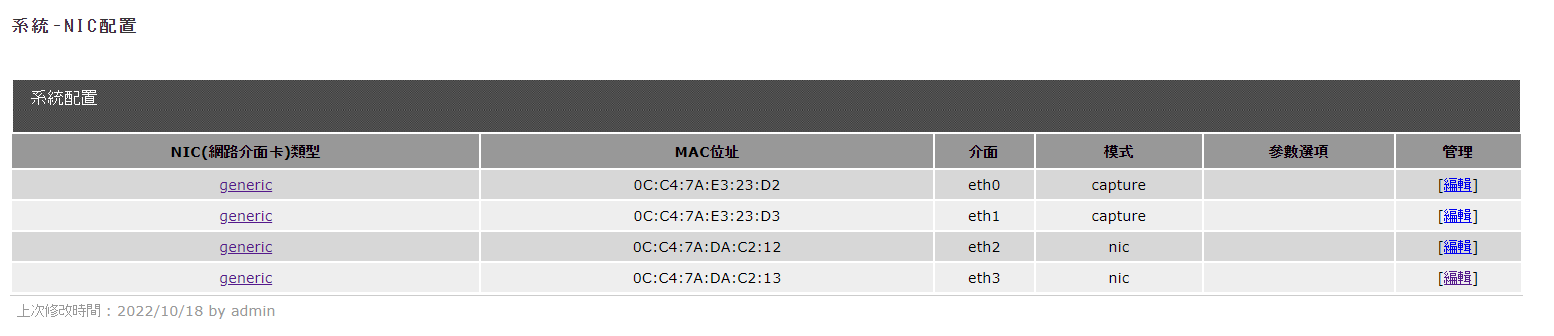
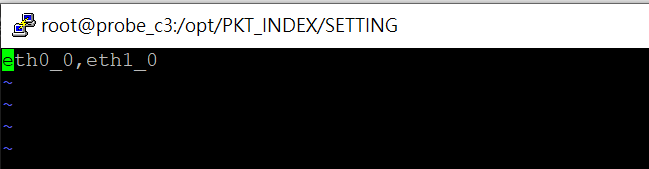
Default "Capture interface of probe" is eth0_0 and eth1_0 but cannot sync with DNS Viewer.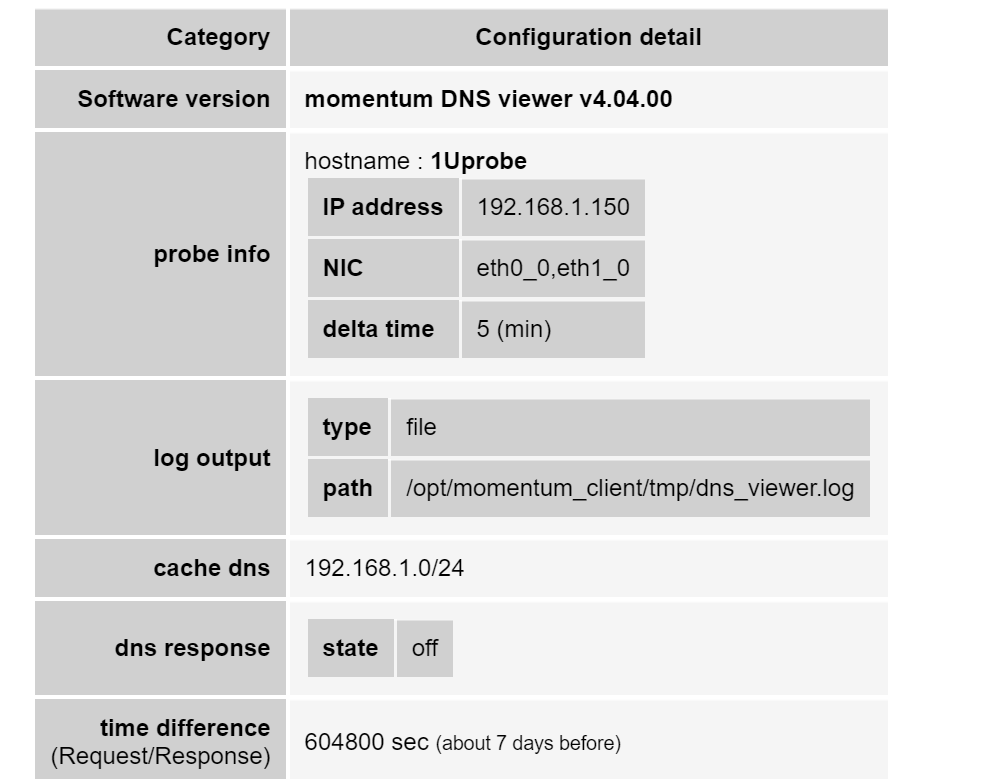
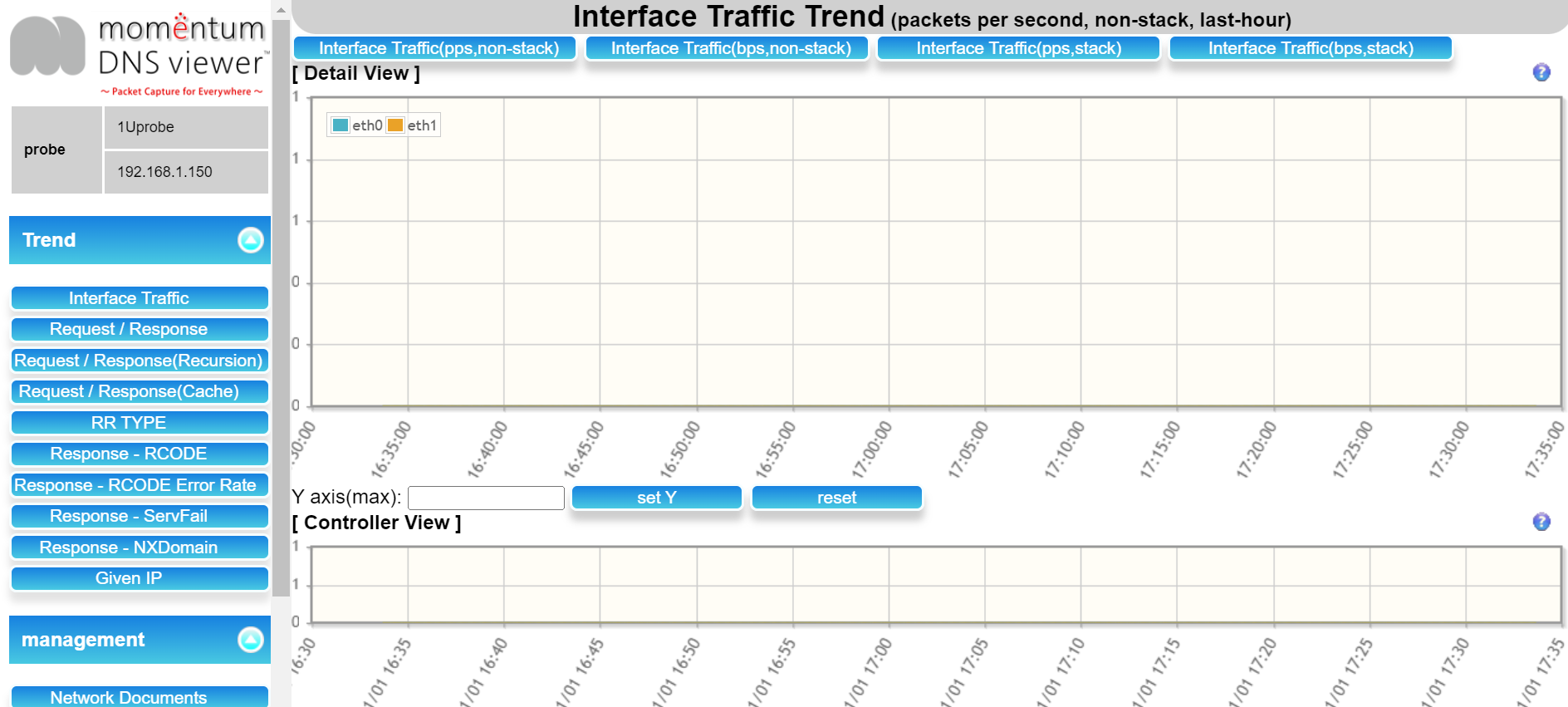
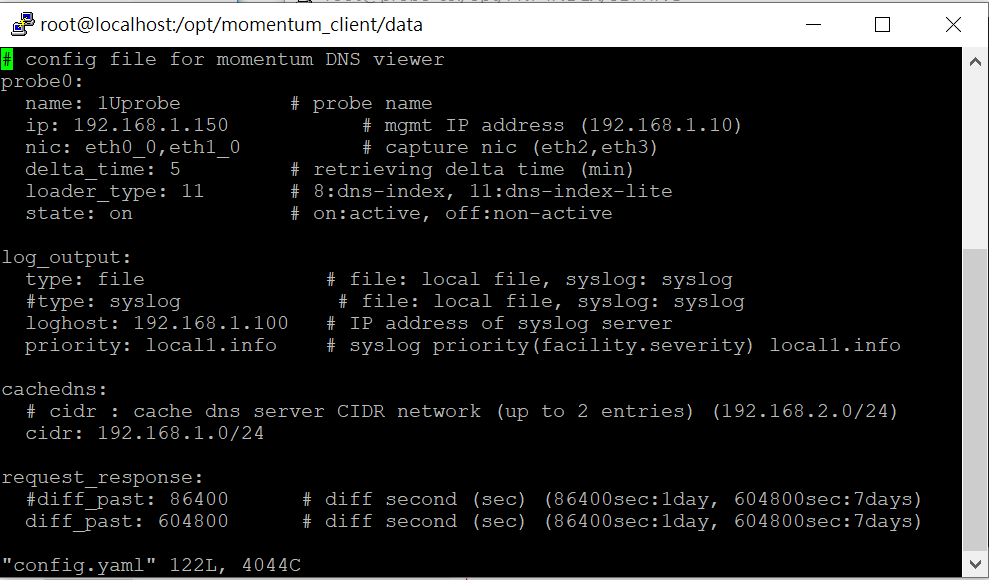
What else needs to be set?
返答 (8)
RE: DNS Viewer web GUI doesn't show traffic - komoriya が約3年前に追加
Check the following points.
- Check connectivity and loader-type from DNS viewer to momentum
ruby /opt/momentum_client/pscli/pscli.rb -a 192.168.1.150 -c I - Check time synchronization status
Synchronize the time with chronyd, ntpd, etc. for both DNS viewer and momentum and confirm that the time is accurate - Confirm that the data for the specified time is correctly acquired
ruby /opt/momentum_client/pscli/pscli.rb -a 192.168.1.150 -c F -t `date -d '5min ago' '+%Y%m%d%H%M00'` -d 60 -s 3
Please let me know the result of your confirmation.
RE: DNS Viewer web GUI doesn't show traffic - lion が約3年前に追加
Thanks for you help.
This is the current situation:
A1.
Check connectivity and loader-type from DNS viewer to momentum
ruby /opt/momentum_client/pscli/pscli.rb -a 192.168.1.150 -c I
Q1.
[root@localhost ~]# ruby /opt/momentum_client/pscli/pscli.rb -a 192.168.1.150 -c I
フィールドタイプID:
0.TEMPLATE_ID
1.PROTOCOL
2.IP_SRC_ADDR
3.IP_DST_ADDR
4.L4_SRC_PORT
5.L4_DST_PORT
6.ICMP_TYPE
入力インターフェース:
1.eth0_0
2.eth1_0
最古日時:2022/10/27 10:05:01
PCAPバッファサイズ:2097152000byte
A2.
Check time synchronization status
Synchronize the time with chronyd, ntpd, etc. for both DNS viewer and momentum and confirm that the time is accurate.
Q2.
A3.
Confirm that the data for the specified time is correctly acquired
ruby /opt/momentum_client/pscli/pscli.rb -a 192.168.1.150 -c F -t `date -d '5min ago' '+%Y%m%d%H%M00'` -d 60 -s
Q3.
[root@localhost ~]# ruby /opt/momentum_client/pscli/pscli.rb -a 192.168.1.150 -c F -t `date -d '5min ago' '+%Y%m%d%H%M00'` -d 60 -s 3
2022/11/08 15:21:00,0,0
2022/11/08 15:21:03,0,0
2022/11/08 15:21:06,0,0
2022/11/08 15:21:09,0,0
2022/11/08 15:21:12,0,0
2022/11/08 15:21:15,0,0
2022/11/08 15:21:18,0,0
2022/11/08 15:21:21,0,0
2022/11/08 15:21:24,0,0
2022/11/08 15:21:27,0,0
2022/11/08 15:21:30,0,0
2022/11/08 15:21:33,0,0
2022/11/08 15:21:36,0,0
2022/11/08 15:21:39,0,0
2022/11/08 15:21:42,0,0
2022/11/08 15:21:45,0,0
2022/11/08 15:21:48,0,0
2022/11/08 15:21:51,0,0
2022/11/08 15:21:54,0,0
2022/11/08 15:21:57,0,0
RE: DNS Viewer web GUI doesn't show traffic - komoriya が約3年前に追加
- You need to change your momentum settings
Please run this command.
/root/momentum/bin/set_loader.sh -set 11
- You may not have received any packets in your momentum.
Check a wider range of capture status with this command.
ruby /opt/momentum_client/pscli/pscli.rb -a 192.168.1.150 -c F -t `date -d '11min ago' '+%Y%m%d%H%M00'` -d 600 -s 20
RE: DNS Viewer web GUI doesn't show traffic - komoriya が約3年前に追加
Something is wrong with your DNS viewer settings.
Change "nic: eth0_0,eth1_0" to "nic: eth0,eth1" in /opt/momentum_client/data/config.yaml.
RE: DNS Viewer web GUI doesn't show traffic - lion が2年以上前に追加
After installing THX, use this command.
However, the feedback I received is that it show "GET_SERVICE_INFO - (-1)Failed in PSE license verification".
| 0724.jpg (50.3 KB) 0724.jpg | |||
| clipboard-202307241405-groh3.png (9.2 KB) clipboard-202307241405-groh3.png |
RE: DNS Viewer web GUI doesn't show traffic - lion が2年以上前に追加
It could be possible that my license key has expired.
RE: DNS Viewer web GUI doesn't show traffic - lion が2年以上前に追加
lion さんは RE: DNS Viewer web GUI doesn't show traffic で書きました:
It could be possible that my license key has expired.
After I updated the license the problem was solved.
RE: DNS Viewer web GUI doesn't show traffic - lion が2年以上前に追加
komoriya さんは RE: DNS Viewer web GUI doesn't show traffic で書きました:
Something is wrong with your DNS viewer settings.
Change "nic: eth0_0,eth1_0" to "nic: eth0,eth1" in /opt/momentum_client/data/config.yaml.
After I changed the NIC to the correct name, this problem was solved.